Quick Start Guide
Writing for Business helps you write better business correspondence.
In each lesson, you read about a specific business problem that you need to solve by writing an email, report or proposal. You then follow a step-by-step approach where you learn to plan, draft and check your writing.
There are different possible study flows for this course depending on your course goals and schedule. The usual study flow is this:
- Take the Entry test.
- Take the Orientation.
- Choose your level.
- Take a lesson.
- Send a task to the Gallery or to your tutor for correction.
- Take a new lesson and repeat.
- Check your tasks in the Gallery and rate them.
- Take all the lessons required to complete your course.
- Take the Final test.
Entry test
Take a short Entry Test so that an experienced tutor can check your level and recommend which level of lessons you should study.
Take the Orientation
Learn the important points about how the course works.
Choose your level
Choose the level of lesson that you want to study by selecting a level button on the menu page. The lessons range in difficulty from Level 4 to Level 10. The most important thing is to find a topic that's relevant to your work at a level that you're comfortable studying. Use the level chart to help you. You can learn a lot from studying lessons at just above and below your level. If you prefer to practise what you already know, then choose a level that's slightly easier. If you want to challenge yourself, choose a level that's slightly more difficult. You can change levels at any time.
Take a lesson
Each Writing lesson has two parts: Training and Task. You need to complete both parts in order to finish the lesson.
Training
In this part of the lesson, you read about a business problem and learn how to write an email or report in order to solve it. It is designed to help you improve your writing and language skills and it takes about 30 mins to finish.
Task
In this part of the lesson, you use the language and skills that you learned in the Training part to write about a similar business problem or situation. It takes about 20 mins to finish.
Some courses allow you to send your Task to a tutor who will correct your writing and send you a Task Feedback report.
Check the Gallery
You can see a list of the Tasks you have written in the Gallery.
Some courses allow you to read the Tasks written by your classmates and rate the ones that you like. Reading your classmates' tasks shows you how well you are doing and helps you learn from your friends.
You will not be able to see any tasks for lessons you have not yet completed. If you have sent your Task to your tutor, you will need to wait for their Task Feedback before you can see it in the Gallery.
Take the Final Test
Take a short Final Test so that an experienced tutor can give you a score to help you evaluate your progress during the course.
About the course
The Writing for Business experience
- There are 7 levels of difficulty (pre-intermediate to advanced) and each level has up to 15 lessons.
- You can take an Entry Test so we can recommend the best level for you to study.
- You can take a Final Test at the end of your course to evaluate your progress.
- You can change your user profile or language settings at any time from Settings at the top of the menu page.
- Each lesson is based on a common, realistic business situation, so you will be able to use what you learn immediately.
- The course shows you how to plan, draft and check your writing so that you can apply these good writing principles to any writing that you do.
- At the end of a lesson, you can see a model text, dos and don’ts, and useful phrases for that lesson. Print this review so that you can study it away from your PC.
- You can receive personalized feedback from your tutor on your tasks.
- Your tutor grades your writing using the following criteria: task achievement, organization, range of language (the variety of grammar and vocabulary that you use) , accuracy of language, and style/register.
- The Gallery allows you to read what your classmates have written so that you can learn from their good and bad points.
- You can always go to an overview of your progress to see how you are doing.
Level
The lessons are divided into seven broad levels of difficulty from pre-intermediate (Lv 4) to advanced (Lv 10).
The level is just a guide and you should feel free to study lessons that are above or below your level. Lessons on topics that are unfamiliar to you will feel more difficult (so lower level lessons might be good). Lessons on topics that are familiar to you will feel easier (so higher level lessons might be good). Lessons that feel a little easy can be great ways of improving reading or listening fluency (read through more than once, read aloud, shadow audio scripts etc). Lessons that feel a little difficult can be a good way of learning new vocabulary related to a topic that is useful for you.
In our experience, students at Levels 0-3 should wait until they have a good enough understanding of grammar and vocabulary to write simple messages and routine emails before trying the lower level lessons.
Use the chart below to compare the lesson level against various international English test scores (like TOEIC, TOEFL, IELTS and BULATS) and can-do statements.
| Level | CEFR | TOEIC | TOEFL | IELTS | Can do statements |
|---|---|---|---|---|---|
| 8, 9, 10 | C1 | 945 | 94-120 | 7-9 |
I can:
|
| 6, 7 | B2 | 785 | 46-93 | 5.5-6.5 |
I can:
|
| 4, 5 | B1 | 550 | 32-45 | 4-5 |
I can:
|
| 2, 3 | A2 | 225 | 0-31 | 0-4 |
I can:
|
| 1 | A1 | 120 | 0-31 | 0-4 | I know some phrases in English, but I cannot communicate. |
| 0 | A0 | >120 | 0-31 | 0-4 | I know some phrases in English, but I cannot communicate. |
- CEFR
- Common European Framework of Reference for Languages
- TOEIC
- Test of English for International Communication
- TOEFL iBT
- Test of English as a Foreign Language (Internet based test)
- IELTS
- International English Language Testing System
Getting the most from your course
Writing for Businessis an online self-study course. You study by yourself, and don't have to visit a classroom. This is very convenient, especially when you are busy, because you can study during lunch or at home during breakfast - whenever you like, as much as you like. However, because you don't meet a teacher and classmates at a certain time every week, sometimes it is easy to forget your course or fall behind schedule.
Study schedule
It’s very important that you decide on a study schedule that works for you, and study throughout the course period.
- The best way to study is regularly. Study a little bit every week. Students who write regularly and read their tutor's comments improve much faster than students who write a lot of tasks in a short amount of time.
- If you sometimes forget to study, try to make it a regular time or habit. Put it on your calendar, register a reminder on your phone, or put your computer in front of your television so you remember your course every evening!
- Make sure you don't fall behind schedule. Check your progress regularly. If necessary, set aside time on the weekend to catch up.
- Try to study a minimum of one lesson a week. A lesson should take you about 50 minutes to finish.
- If you’re studying all 105 lessons, you will need a minimum of 90 hours to do this.
- Some courses allow you to send a certain number of Tasks to your personal tutor who will correct your writing and send you a Task Feedback report. In order to make the most of this feature, it is a good idea to spread these submissions over the period of your course, rather than submit all tasks at the end. If the number of remaining tasks is equal to the number of lessons you have left, these tasks must be submitted to your tutor.
Plan-Draft-Finalize
The Training part of the lesson is designed to show you how to plan, draft and check your writing. These are the stages that a good writer goes through when writing something important in their own language.
- Take time to plan your writing. First, make sure you understand who you have to write to and why. Make notes of all your ideas. Then organize your notes into a clear, logical order.
- Rewrite each section in the Draft stage several times until you are happy with the final result. After you finish your first draft, check the model answer. Then rewrite your draft using phrases from the model answer that you like. This will help you improve your vocabulary and help you become more accurate.
- After you finish your draft, you need to check your writing for simple mistakes. Use our checklist to help you.
Be active and explore the course
Make sure you check and use all of the useful features of your Writing for Business course.
- Read the Messages at the top of the menu page for important advice on what you need to do and when you need to do it.
- Print out the Review part of a lesson so you can review it on the train or bus. This includes model texts, dos and don’ts, and useful phrases.
- Check your progress to see how many lessons you have completed, how many you still have to do, what tutor corrections you are waiting for, and how many days you have left to complete the course.
- Check the Gallery to compare your work and learn from others. Rate your friends’ tasks. Make a note of any phrases that your classmates use that you think are good and would like to use yourself.
- Keep improving your task in the Gallery section. Practice using the different phrases you have found in other students' writing.
Course progress / course completion
You can get an overview of your progress at any time. The Menu shows a summary:
- Progress – how many lessons you have completed.
- Objective – how many lessons you need to complete and how many tutor corrections you need to send to achieve your course goals.
- Schedule – how many days are left.
- Gallery – how many tasks have been posted.
Useful messages about your course progress appear just beneath the menu.
- You are told when to send your task submissions in order for them to be graded before your course ends.
- You can see when you are waiting for Feedback on your Entry Test, Final Test and Tasks.
- You are told when you have completed your course goals.
FAQ - Frequently Asked Questions
- What do the menu icons mean?
- Who can see my Tasks in the Gallery?
- Why can't I see other students’ Tasks in the Gallery?
- Where can I see a record of my progress?
- Can I submit a task to my tutor more than once?
- My tutor says I keep making mistakes with articles and need to improve my grammar. How can I do this?
- Can I see the tutor's score and their corrections and comments for Tasks in the Gallery?
- Can I hide my name in the Gallery?
- Why does my Task Feedback sometimes not have detailed corrections?
What do the menu icons mean?
 |
The lesson is not started. |
 |
The Training section is in progress. |
 |
The Task section is in progress. |
 |
The lesson is finished. |
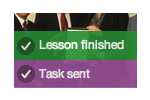 |
The task has been sent to a tutor for correction. The lesson is finished. |
Who can see my Tasks in the Gallery?
It depends on your course settings. The course can share your Tasks with other students from the same class or the same company. Students from other companies will not be able to see your Tasks.
Why can't I see other students’ Tasks in the Gallery?
You cannot see a Task if you have not finished the lesson yourself. If you have sent your Task to your tutor, you need to wait for their Task Feedback before your lesson is finished and you can see your Task in the Gallery.
Where can I see a record of my progress?
You can see a summary of your progress at the top of the menu page. Click on the summary for a more detailed breakdown.
Can I submit a task to my tutor more than once?
It depends on your course settings. You can either submit a task once, or twice depending on your course goals and schedule. Once you finish a lesson, you cannot submit the task again. However, you can keep improving it in the Gallery section as many times as you like.
My tutor says I keep making mistakes with articles and need to improve my grammar. How can I do this?
Your tutor might suggest that you need to study specific grammar points in order to improve your writing. For example, people often make mistakes with articles (a/an/the) or prepositions. When you are reading in English or studying, look carefully at how articles or prepositions are used. Make sure you have a good grammar reference book that you can refer to.
We also recommend that you keep a list of your most common mistakes and their corrections. You can then use this as a checklist when you edit your writing before sending it to your tutor.
Can I see the tutor's score and their corrections and comments for Tasks in the Gallery?
No. At the moment the Gallery only shows the task that you wrote. We think that it's important that you can tell if a Task is good or bad yourself. This will help you evaluate your own writing so that you know if you need to improve it.
Can I hide my name in the Gallery?
No, but you can change the name you use in update profile on MyPage. We think that using names makes the course a more friendly place.
Why does my Task Feedback sometimes not have detailed corrections?
In some courses, your tutor will only give you a score for your Entry/Final Test. In this situation, we do not show you any detailed corrections. For courses where you can send your task to your tutor twice, your second Task Feedback gives you a score and an overall comment only.
How to write - the basics
Greetings
Choose the correct salutation for the correct situation.
Use Hello/Dear + first name when you are writing an email to someone that you know.
For example:
Hello Kasem,
Use Dear Mr./Ms. + last name when you are writing to someone you have never met before. You can use first names when they reply using their first name.
For example:
Dear Mr. Sanitwong,
Avoid using Dear Mr./Ms. + first name + last name because it can seem too formal.
Use Dear Sir/Madam if you do not know the name of the person you are writing to or if they are a man or woman.
Paragraphs
You should organize your writing into paragraphs. A paragraph is a section of writing that deals with one subject or point.
This is the typical structure of a business text:
Opening paragraph: This is the first paragraph after the greeting or title. It makes it clear to the reader why you are writing. This paragraph is often short, sometimes only one sentence.
Middle paragraph(s): The middle paragraph or paragraphs are the main part of the text. They contain the main points you want to say. Start a new paragraph for each main point.
Conclusion: Unless it is a very short text, you should finish with a paragraph that contains any final points and/or that ends the text politely. For example, you may repeat a thank you or an apology you made earlier in the text, or invite the person you are writing to, to contact you for further information. This paragraph is usually short, and is often only one sentence.
One common mistake is to start each new sentence on a new line in the same paragraph. The next sentence should start immediately after the previous sentence.
Wrong
Thank you for your email.
I am sorry for the delay in replying but I am in the middle of preparing next year's budget, which is due next Friday.
Right
Thank you for your email. I am sorry for the delay in replying but I am in the middle of preparing next year's budget, which is due next Friday.
Style
Style refers to the type of language you use. The most common style in business writing is formal. However, if you are writing to a co-worker that you know very well, or a client that you have known for a long time, you might write in an informal style.
The style you use in your writing will depend on:
Who you are writing to (A client? A co-worker? Your manager? How well do you know them?)
Why you are writing (Is it an apology? An inquiry? A report?)
A formal style uses longer, more complex sentences, more formal words and expressions, and more passive and indirect forms. However, be careful not to use too many of these or your writing will not be clear and effective.
For example:
Attached is the report that you asked for. Please can you review it and let me know if there are any corrections that you would like to make.
An informal piece of writing uses shorter, simpler, and more direct sentences, contractions like we're and I'd,and maybe idioms and slang.
For example:
Here's the report you asked for. Can you get the guys to take a look and let me know if you'd like to change anything?
Closings
Choose the correct closing for the situation.
Use Sincerely when you are sending an email to someone for the first time.
Use Best wishes, Best regards or Regards instead of more formal complimentary closes like Sincerely yours.
Use Best when you know someone well and have a close relationship with them.
For example:
Regards,
Sean